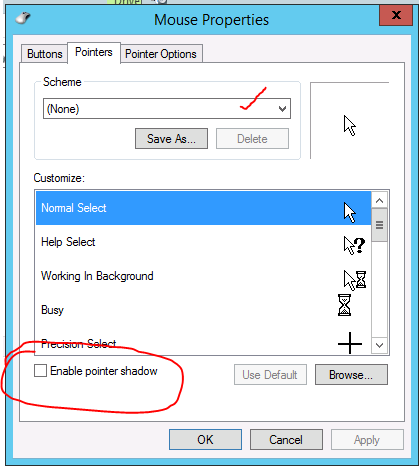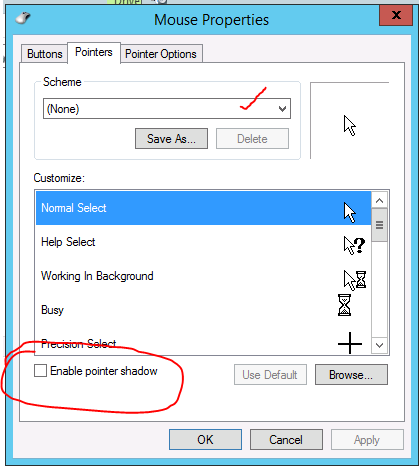When RDP'ing into a server or another machine and the mouse is very sluggish, lagging or slow there is a setting in the Mouse Control Panel that may fix the issue.
Note the mouse seems to move quite normally when you move it within a text area, like a word document or notepad, but outside any text area the mouse is extremely slow even if you set the mouse speed to its fastest. This only happens to certain RDP'd machines, not all.
To fix the issue un-check the "Enable pointer shadow" checkbox in Mouse Properties in the Control Panel. Ensure also that the Scheme is set to "None".